Going about her colors, I was inspired by the idea of a rock fish and shells. Thus she's inspired by Quartz and the insides of oyster shells. I wanted her to glow by the eyes and gills. Yellow hints at that but I wish it could've been more effective. Still she looks rocky, toxic, and lovable to me. So I'm happy with her look.
For the first time ever..UV's did not cause me any pain at allllll!!! That was sooo crazy exciting. But she's a fishy, so that's to be expected.
Here is my work in Zbrush. Note how the fins lower. I wonder what happened...
Here is maya's rendered image, via Maya Hardware 2.0, I believe...
Edit: After help from Nick and Moon (Ms. Moon? Mrs. Moon heh heh) in class, we were able to point out the errors in my maya file and I was able to make corrections in lighting and my maps. I will paint the normal maps to fix them up. Sometime around 4am I accidentally pressed the ambient color and tried to put in a file. I was mistakeeeeeen and delusional probably. So I learned the neat basic thing of right-clicking on an option/attribute and breaking the connection. Later I also learned how to delete projects in zbrush which was also exciting.
Brought the complete mudbox look over to maya. Now to figure getting the maya look over to UE4
I want to model sooo much more. I want to be modelling every day, because I am sensing my improvements. Even if Quartzi's final look isn't ideal. I hope to push harder. I also still have a challenge understanding and working with color mapping. I wish my colors could have come out better. Not my best paint job, but I'm glad I completed this on time at least. I will totally take over the next project, piece by piece.
For the first time ever..UV's did not cause me any pain at allllll!!! That was sooo crazy exciting. But she's a fishy, so that's to be expected.
Had issues rendering an image without the texture. Even with a new assigned material. hmm maybe it was the history that caused issues? Though I made sure to delete as I went. So I'm not sure.
Here is my work in Zbrush. Note how the fins lower. I wonder what happened...
Here's my work in Mudbox. The normal map though...
Here is maya's rendered image, via Maya Hardware 2.0, I believe...
Edit: After help from Nick and Moon (Ms. Moon? Mrs. Moon heh heh) in class, we were able to point out the errors in my maya file and I was able to make corrections in lighting and my maps. I will paint the normal maps to fix them up. Sometime around 4am I accidentally pressed the ambient color and tried to put in a file. I was mistakeeeeeen and delusional probably. So I learned the neat basic thing of right-clicking on an option/attribute and breaking the connection. Later I also learned how to delete projects in zbrush which was also exciting.
Brought the complete mudbox look over to maya. Now to figure getting the maya look over to UE4
Here I present Quartzi flying out of the water in UE4!

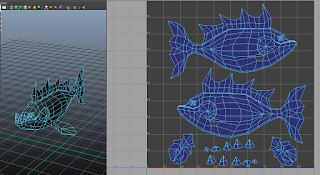






No comments:
Post a Comment